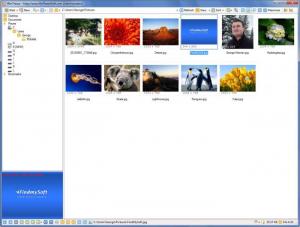WinTrezur
1.1.0
Size: 1.52 MB
Downloads: 4536
Platform: Windows (All Versions)
WinTrezur serves two purposes: to let you view your images and to help you protect your images. To achieve these purposes, the application comes with a built-in image viewer and it comes with support for AES, Blowfish, Serpent, and other encryption algorithms. These algorithms are used to generate encrypted archives, archives that can store any images you want.
WinTrezur is available as an installer and as a portable version. Download the installer (will take little time since the installer is less than 2MB in size), run it, and a setup wizard will guide you through the installation process. Download the portable version (a small archive) and you’ll be able to get started with WinTrezur without having to go through an installation process.
WinTrezur features a Windows Explorer-like interface. The panel from the upper left hand side allows you to explore your drives. Use it to select a folder with images, and thumbnails for those images will be presented in the panel to the right. Select one of those images and a larger preview will be presented in the bottom left hand corner. Double click the image and it will be presented on the entire interface.
WinTrezur puts the following features at your disposal: view images, view images as a slideshow, zoom in, rotate images, adjust image colors, add an effect to the image, set an image as wallpaper, copy applications to USB, create encrypted archives, multiple encryption algorithms are supported, feedback on password strength, split and join files, change the interface theme, can integrate with the right click context menu, wipe data, and more.
With all the wonderful functionality it has to offer, WinTrezur is sure to meet your image viewing and image protection needs.
Pros
WinTrezur is available as an installer and as a portable version. You’ll immediately feel at home with the Explorer-like interface. Use WinTrezur to view and protect images.
Cons
Nag screen.
WinTrezur
1.1.0
Download
WinTrezur Awards

WinTrezur Editor’s Review Rating
WinTrezur has been reviewed by George Norman on 26 Jun 2013. Based on the user interface, features and complexity, Findmysoft has rated WinTrezur 4 out of 5 stars, naming it Excellent